COMPLETE TPMS & ALL SYSTEM SERVICE TABLET TOOL
As the first comprehensive TPMS & Diagnostic tool in the market, MaxiTPMS TS608 provides you with superior experience in TPMS health check, sensor programming, TPMS relearn, all system diagnostics as well as special service functions. Equipped with a 7-inch touch screen with 1024 * 600P resolution and a VCI mini for wireless communication with the test vehicle, powered by the quad-core Cortex-A9 processor for smooth operation and featured by advanced TPMS & Diagnostic technology, MaxiTPMS TS608 is setting new standards for TPMS service tools.
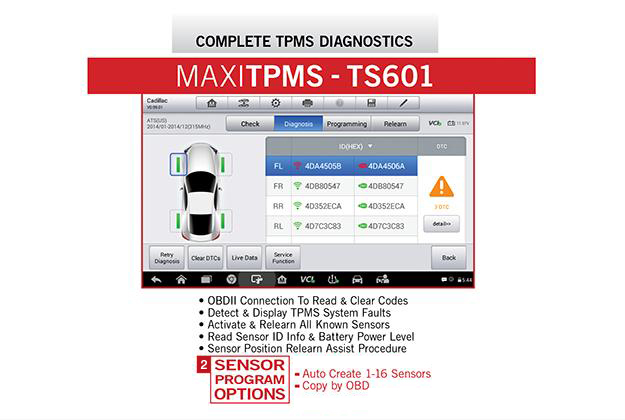
1.Activate all known TPMS sensors and read sensor status;
2.Diagnose ECU for complete TPMS health check with DTC description;
3.Read DTCs from ECU and erase DTCs;
4.Program MX-Sensors by copying original sensor IDs or creating new IDs randomly;
5.On-tool relearn procedure and wide OBD relearn coverage;
6.Toolkit, special TPMS functions;
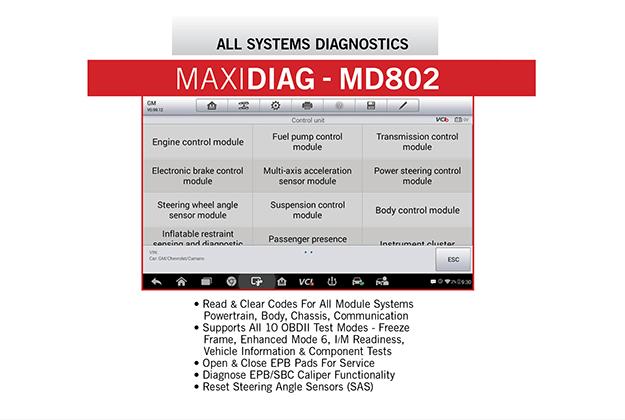
1.Read/clear codes for all available electronic systems;
2.Turn off warning lights;
3.Display live data in text, graph & analog for easy data review;
4.Supports all 10 test modes of the latest J1979 OBD II test specs;
5.Enhanced OBDII Mode 6;
6.NEW! Support active test and complete special functions

1.Relearn parking brake pad after replacement;
2.Reset Steering Angle Sensor (SAS);
3.Reset service mileage and service intervals;
4.Forced regeneration and adjusting injectors;
5.Support battery registration and reset;
6.Support IMMO functions;

The latest compact size Wireless Bluetooth MaxiVCI Mini OBDII connector can transmit vehicle data to the tablet without a physical connection. Enhanced wireless bluetooth connectivity between the tablet and VCI device allows greater service mobility and easier TPMS sensor interaction while the tablet is still connected to the vehicle for data transmission.
| Recommended Use | Indoor |
| Operating System | Android™ 4.4.2, KitKat |
| Processor | Cortex-A9 processor (1.6 GHz) |
| Memory | 1GB RAM DDR3 & 64GB ROM |
| Display | 7-inch LCD capacitive touchscreen with 1024×600 resolution |
| Connectivity | Mini USB 2.0; USB 2.0; Wi-Fi; HDMI Type A; Micro SD card slot (supports up to 32GB); |
| Sensors | Light sensor for brightness auto adjust |
| Audio input/output | Input: N/A; Output: Beep; |
| Power and Battery | 3.7 V/5000 mAh lithium-polymer battery; Charges via 5 VDC power supply; |
| Tested Battery Life | Around 7 hours of continuous use |
| Battery Charging Input | 5 V/1.5 A |
| Power Consumption | 600 mA (LCD on with default brightness, Wi-Fi on) @3.7 V |
| Operating Temp. | -10 to 60°C(14 to 140°F) |
| Storage Temp. | -20 to 70°C (-4 to 158°F) |
| Operating Humidity | 5% – 95% non-condensing |
| Dimensions (W x H x D) | 270.8 mm (10.0”) x 176.0 mm (6.9”) x 36.0 mm (1.4”) |
| Net Weight | 885 g (2.31 lb.) |
| Protocols | ISO9141-2, ISO14230-2,ISO15765, K/L-Line, Flashing Code, SAE-J1850 VPW, SAE-J1850PWM, ISO11898 (Highspeed, Middlespeed, Lowspeed and Singlewire CAN, fault-tolerant CAN), SAE J2610, GM UART,UART Echo Byte Protocol, Honda Diag-H Protocol, TP2.0, TP1.6 |
| Comparison | TS608 | MS906 TS | TS601 | TS508 | TS501 | TS408 | TS401 | TPMS PAD |
|---|---|---|---|---|---|---|---|---|
| TPMS function | ||||||||
| Quick Mode & Advance Mode |  |